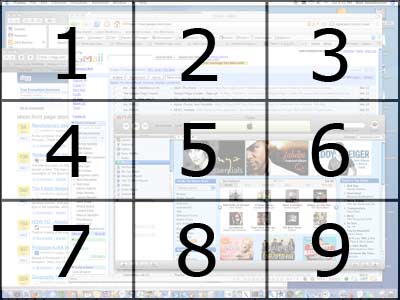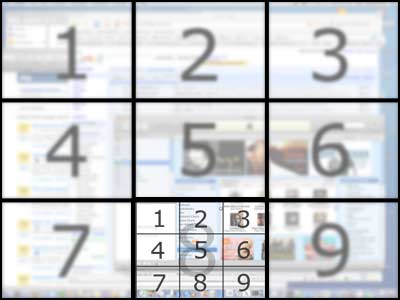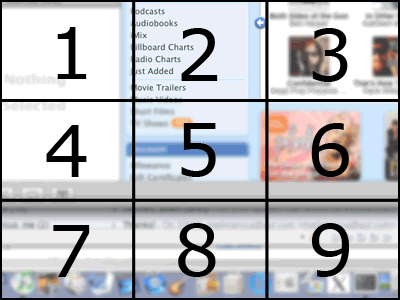I’ve been frustrated for quite some time at drawing books that go from scribbles to masterpiece in four steps. Here I talk about the ellusive step 3 1/2.
I’ve seen it, and you have too… the How to Draw books that teach illustration in four simple steps. It always starts off like this:
- Draw an oval.
- Fill in the body’s structure.
- Lightly sketch a little detail.
>POOF!<
- A final crisp masterpiece glowing in perfection.
It’s like the cartoon of a huge scientific proof, with the most important step left out, labeled “Magic Happens Here.”
What’s problematic is that this step three-and-a-half is real, and I discovered it watching Dan Fahs try to show me how he drew his cartoon women. Since attending Art Klub, I see the magic happen when Jerry Carr and Kahlid Iszard draw their stuff. And no matter how slowly they go, it always happens.
The concept of step three and a half is based on an observation of perception that I stumbled upon years ago. As you’re going for a walk outside, pick an object in the distance that you’re eventually going to pass, say a tree or a telephone pole. Note to yourself that it is “far” away. Now approach it, and when it’s “near” come to a stop. Then back up just until it’s far. Then go forward until it’s near again. What you want to do is a kind of binary search, zeroing in on the exact point where your perception changes. On one side of the line, it’s far – on the other, it’s near. Surprisingly, there is a point and you can find it, and even stranger, a tag along observer will concur.
I suspect that the reason has something to do with the field of view, where said object hits some magical ration “filling the frame” or something.
But this effect can also be found in time when someone is drawing.
An experiment I’d like to formally conduct is to place an overhead video camera over an artist starting with a blank piece of paper and observe them going through a final illustration. Then using a computer, narrow in on the point where the picture goes from rough shapes anyone could crank out to the transformation of a wonderful illustration. It should be possible to identify the specific frame where this happens and then study the differences between the before and after set of frames. But even going this elaborate isn’t necessary.
From an observation standpoint, it seems that point where just enough detail exists to tip the scales so that the mind’s eye stops treating the basic shapes as basic shapes, but rather as a rough approximation of the actual subject. Further steps are simply a refinement.
And that’s my problem. Steps one and two of most how-to-draw books are too simple: place shapes down, then connect them. Step three gives a rough picture a child can do. And step four shows a completed picture with all refinements applied. The information that’s useful doesn’t seem to be written down, but resides smack between steps three and four.
Unfortunately, the artist may be the wrong person to ask. I don’t think they see it. Their perception is clouded by what’s in their head, not what’s actually on paper.
An experienced artist can conduct steps one and two in his head, and a really good artist is capable of doing step 3 in his head. All do the steps, but the masters have codified their illustratings to the point of complete internalization.
For instance, in my series of Napkin Comics, I don’t draw under pictures and skeltal structures. Rather, I fall back on little cheats I’ve invented for myself. The nose is the letter ‘C’, the face is a parenthesis ‘(‘, the wave of a girl’s hair might be a hidden square root symbol. Eventually these all become second nature, and I no longer think in terms of these artifical pen strokes. Obviously, I’m not going after realism, but even a simple cartoonist uses the same mechanisms.
My quest for the ellusive step 3.5 has taken me to examine sketch books of artists. I prefer pictures that aren’t complete and those that are paritally inked. Bud Plant has a wealth of sketch books where artists show unfinished sketches, doodles, and illustrations, many without the pencils or bluelines removed. Frank Cho has a brilliant set of sketchbooks, many featuring Brandy. Dean Yeagle has a fantastic set primarily featuring Mandy.
A good artists sketch book is far more valuable than a completed picture for the growing artist. First of all, by seeing all the “mistakes” and “discarded lines” it becomes clear that the talented artist build a scaffolding for their image and then later remove it; this is a wonderful confidence builder. Second, one sees that in initial cuts they’re not perfect, their circles and squiggles contain as many problems as the rest of ours; practice and determination do pay off. Finally, when the happy line finally happens, even if by accident, it visually stands out; the good artist finds it and draws (not traces) over it. Experienced artists that open their sketchbooks help us learn to see the world better and differentiate intermingled complexities.
Incomplete illustrations are like having access to the source code. With it, we get a greater sense of appreciation for the work, and those that want to learn to draw for themselves get to see the practical application — where theory and the real world part ways.
Often it’s not enough to know how an artist did something, but the why. And, I’m not talking about the symbolic meaning, I’m talking about seeing and undering what’s right, or wrong, about a particular pencil stroke, and more importantly, how to make it better.
At some point, it may come down to conducting an external analysis of various artist’s works — because if there’s a book out there on step 3 1/2, I haven’t seen it. Perhaps the only way to nail down the missing step, capturing it from the view of an outsider, is to actually write the book myself.