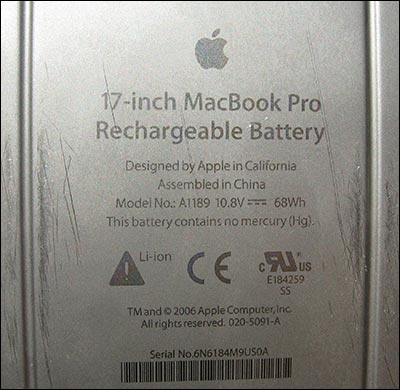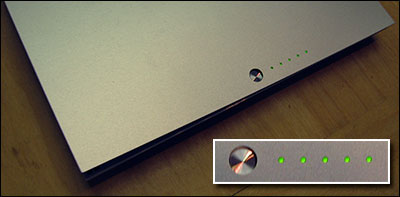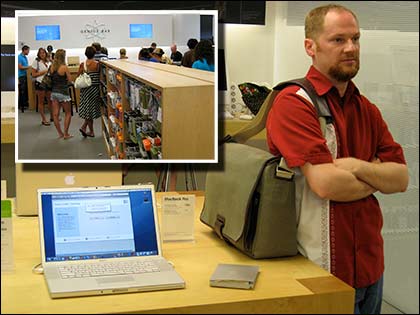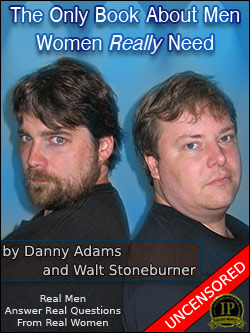Got a 15″ Apple laptop battery that’s split out of its case? Exchange it! Got a 17″ Apple laptop battery that’s split out of its case? Sorry, “different problem.” Hear the Genius explain it. 17-Inch MacBook Pro Rechargeable Battery – Model A1189, Li-ion, 6N6184M9US0A.
When Apple recalled batteries from its 15″ laptops, I would have thought that common sense would have prevailed in that if any battery exhibited a physical defect, such as exploding from its own case, that would be more than enough to exchange the battery.
Unfortunately for my friend Marcus, when he went to the Apple Store, with an exploded battery from a 17″ laptop (his is shown above), the manager wanted him to mail the battery and laptop back to Apple. This made no sense, as there was nothing wrong with the laptop. And, furthermore, the US Postal Service might take issue with a battery that is about to have its chemicals bust out of its shell.

17-Inch MacBook Pro Rechargeable Battery
Model A1189, Li-ion, 6N6184M9US0A
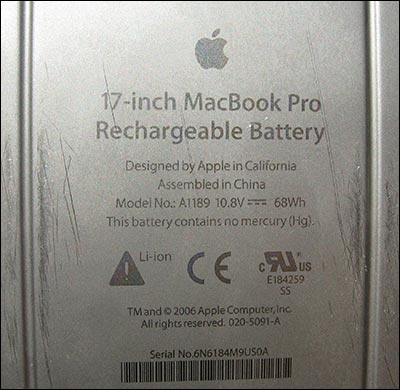
What he wanted was to simply have the hazardous waste properly disposed of, even if it meant buying a new battery.
She explained that the Apple Store didn’t have laptop batteries, he’d have to special order one. And to verify his battery was really damaged (she handled it!), he’d have to see an Apple Genius. And, unfortunately for Marcus, the Genius Bar was all filled up with appointments, and he’d have to return the next day. …meanwhile, the battery was still growing out of its shell; something that made Marcus feel very unsafe.
I’m totally of mixed minds on this. First of all, the battery fault isn’t Apple’s doing, it’s a bad batch they got them from. Second, when a battery dies or doesn’t hold a charge out of warranty, you don’t get a replacement. Third, if you take standard flashlight battery and let it age and leak, that’s not a warranty problem. So, on this hand Apple is under no obligation to replace the battery.
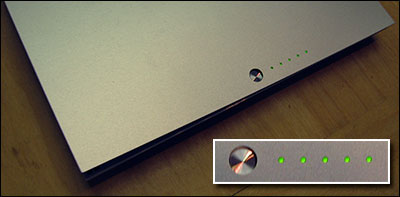
On the other hand, this wasn’t a matter of the battery being dead – it still held a full charge. It just would no longer fit in the machine because it was physically defective. In my mind, Apple should replace the battery, and then go back and beat up on the vendor. Even for customer service reasons alone, it’s the right thing to do.
Apple’s stance was if it was a battery for a 15″ laptop, they’d replace it, even out of warranty. But, since it was a 17″ battery, and even though it was made of the same stuff, by the same people, and exhibiting the same visibly defective problem, it wasn’t. That’s just not right.
Basically, Apple was saying that this was a “new” battery problem, and because not enough people reported the model number (A1189), their replacement warranty didn’t cover it.
Marcus came back the next day, stood in line, talked to a Genius who took his old battery to dispose while pointing him at an entire shelf of 17″ batteries. Marcus bought a new one.
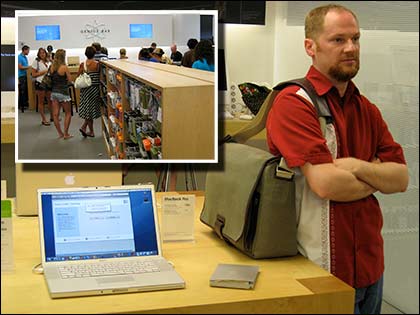
Genius Bar Conversation | Register Conversation
Of course, after Marcus gets the run around and has to buy a new battery, we learn about this link: MacBook and MacBook Pro Battery Update
In it, it states that if a battery is visibly deformed, then Apple will replace it. …why didn’t the Apple Store know this?