When one goes to a technical conference on Java, perhaps the last thing you’d expect the a speakers’ lunch conversation turn to is mathematical selection of a mate.
I suppose it started simply because we had been talking about change. The topic started with source code change, changes at the office, and moved into changes in people. I offered up the classic observation that women get frustrated at their men because they don’t change, but that men get frustrated at their women because they do.
One gentleman was lamenting on his situation and admiring the subtle manipulation by his wife prior to his flight:
“Honey, ” he relates she began, “you should probably lose some weight, though I’d still love you if you were fat as a house.” And, after a momentary pause, she inquires, “Do you think I need to lose weight?”
Apparently his response of “I always love you, too” wasn’t quite what she was looking for.
Another speaker spoke up and added, “Well, I don’t have that problem at all. We’ve come to an agreement. I can be either fat or bald, but not both.”
Absolutely curious, I asked how that arrangement was sought. That just isn’t the kind of thing that normally just comes up as the finer points of marital negotiation.
He pondered and explained it started by as an ultimatum by her — unfortunately for her, she was engaging with one of the brighter logical minds…
“Honey, I’ve thought about it, and you can’t grow up to be fat and bald.”
“Really? Well, I have no control over being bald.”
“Oh. Well then you can grow up to be bald, but not fat.”
“Well, if I can be bald and not fat, then it’s only fair that I can also be fat and not bald.”
“makes sense, that sounds fair.”
“Then it’s settled, I can either be bald, or fat, but not both.”
“Agreed.”
And at that point, he took another bite of cake, stroking his head of hair with the other hand.
But this started a fantastic digression about how one knows when you have the right person in your life. We’d all just come out of meetings pertaining to measuring, quantifying, trend analysis, and metrics.
Based on rough calculations, to calibrate the scale and distribution of a sample size population, to do the best you could do, in a short period of time, it was concluded that you really needed to examine at least seven samples. At that point, you have a reasonable approximation for making a reasonable judgment call, and it was just a matter of how many standard deviations you were discriminating for.
A simple example is called for.
You’re walking in the woods and you’ve been given the task to pick up the best walking stick you can find. But the rule is, once you set it down, you can’t pick it up again.
So, you pick up the first stick you come to. However, you don’t know if this is the largest, or smallest. You have nothing to compare it to. With no basis for comparison, you set it down.
So, you pick up the next stick you come to. And you start to note more attributes, such as weight, shape, type of wood, etc. And again, you drop it.
So, you pick up the next stick you come to. As the attributes that interest you start to prioritize, you find yourself become more aware of the quality. You start looking at things like balance, general utility, wear, and things that come along with the stick, such as moss or termites. Some things are alterable, others are not.
As your go from stick to stick, each time you’re refining your assessment abilities and have gained more knowledge about what you’re looking at, as well as determining what you want.
After your six stick, depending on the breadth of the distribution you’ve encountered, you’ve started to formulate an accurate picture of of what you can reasonably expect. At this point you simply decide what criteria must be met, and the next stick that meets that criteria, you take. Permanently.
Oh sure, there might be something else better out there, but the effort, cost, time, dangers, and availability will more than likely offset the value you’d currently have. Trading your walking stick for something new, only trades existing faults with new unforeseen ones.
The same mathematical application applies to the dating scene.
Young couples find themselves inexperienced for selecting long term candidates and determining personal discriminators: there are unforeseen personality clashes, other options suddenly look more attractive, and if one settles too prematurely, it usually means being treated like a doormat or being taken advantage of financially.
Who among us didn’t stumble upon infatuation and think it was true love at sixteen? Or, find an exciting girlfriend only to discover character flaws that were obvious to our friends, family, and even our own 20/20 hindsight? Or, have everything wonderful and stable only to have it all turned on its ear for not explicable reason just as she turned twenty.
Unfortunately, for many, desperation or loneliness causes some people to settle well before their calibration process is complete; these people usually learn the hard lesson that being trapped in a bad relationship is worse than being lonely.
Alternatively, there are those that spend too much time in the calibration phase, and totally miss out on the longer term joys that are more rewarding.
It’s also interesting to note that we see microcosms of discriminating selection occur around when context and locality are ignored and we forget the more global nature of the chase.
One example may be the cruise ship filled with old geezers, of which in that context, some middle-aged person who’d never catch your eye looks fairly darn attractive in light of the situation. Same goes for co-workers, people met in bars, or even at parties — the limited selection forces expectations to be lowered.
This is why online dating services that give the illusion of many candidates keeps people seeking for perfection, while speed dating narrows the options and forces a compromised choice or none at all.
Of course, one might also say that it’s the reasoning behind things being in the last place you look, for once you make the find, the search is over.
Seven, however, lets you home in on a very acceptable choice that you can be genuinely be happy with, rather than waiting forever. For you too have a shelf life, and by the time you find the ideal through an exhaustive search, you may be too old to do anything about it.
I ponder, though, if there’s something more special going on.
For example, we’ve all heard of six degrees to Kevin Bacon, at that point you’ve traversed enough paths to get where you want.
Additionally, and I think this was in a story by Wired Magazine, a number of years ago, there was a mathematician who was going on a long horseback cattle drive. To amuse himself, he brought along a deck of cards, and spent the time shuffling it. At the end of his trip, he had mathematically deduced that for a deck to be sufficiently randomized (that is any card could be assured to physically be in any position), it required the deck to be shuffled seven times.
In both cases, we see that seven got us a good sampling — and with a good sample, an intelligent choice can be made.

 So some of our really cool friends who live in the neighborhood hold this amazing backyard party each year, in which they rent an enormous water slide that’s about as tall as their two story house.
So some of our really cool friends who live in the neighborhood hold this amazing backyard party each year, in which they rent an enormous water slide that’s about as tall as their two story house.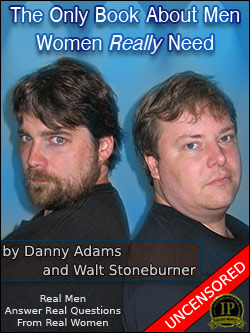
 Ok, I lied. They’re not ordered, and there’s more than ten. Which ones have your friends plagued you with?
Ok, I lied. They’re not ordered, and there’s more than ten. Which ones have your friends plagued you with?
 Put aside the model we were working with and consider for just a moment the real physical world of three dimensional space that we live in. Those dimensions are up/down, left/right, in/out to keep things simple.
Put aside the model we were working with and consider for just a moment the real physical world of three dimensional space that we live in. Those dimensions are up/down, left/right, in/out to keep things simple.