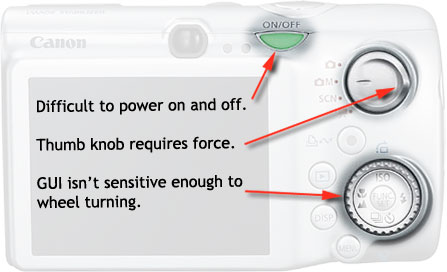The Canon SD890 IS is a capable camera, but the one thing I’m not too fond of is the physical interface, and if I had to gripe about anything in particular, it’d have to be the on/off switch.
I love my Canon Powershot A570. Apparently, so does my wife. I know, because I don’t get to play with it very much anymore. That’s why I got the SD890 IS.
 So, why would a photographer with a Canon EOS 5D that can produce images that look like these need with a point-and-shoot camera, you may wonder?
So, why would a photographer with a Canon EOS 5D that can produce images that look like these need with a point-and-shoot camera, you may wonder?
Turns out it isn’t always convenient to pull out a full sized digital SLR. Especially if you’re driving down the road, sitting at work, or floating down a river. What’s ideal is a camera that takes good enough pictures, and if it gets destroyed you won’t be mad at yourself. Well, not for long, that is.
As such, I found my self eyeing the Canon Powershot SD890 IS. It’s a small, 10 megapixel camera, with reasonable 5x optical zoom, image stabilizer, and face detection. The feature list is pretty neat, in that it an do sound recordings, movies, stop motion, high ISOs, macros, panoramic stitching, spot color, color substitution, and has all the manual goodies you’d expect from a real camera. USB connectivity, and even weirder, video out that looks like a USB connector.
However, what I’m not thrilled with is the physical interface to the camera. In an effort to be stream lined, it “feels cheaper” than my other power shots. And I’m not just talking the small 32MB SD card that comes with it.
To start with, the on/off button is plastic and needs to be pressed in a considerable way in order to turn the camera on and off. Not only does it need to be pressed in, but it has to be at a particular angle or nothing happens.
Originally I thought I had received a defective model and actually ended up returning it to the store, which incidentally was not BestBuy for good reason. The returns person was unable to turn on the camera. When it was turned on for her, she was unable to turn it off.
While I appreciate the need to not have the camera activate while in one’s pocket, it’s still imperative that the camera can be activated upon demand.
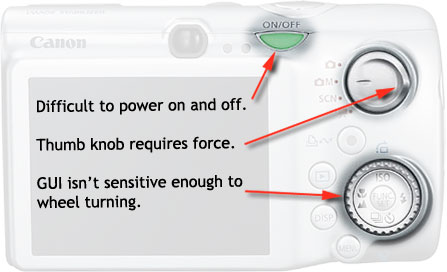
The zoom in/out ring on top feels rugged enough to hold up to use, but the mode selector for automatic/manual/scene/movie is so sleek in design, it’s uncomfortable to change modes. Instead of turning the side of a wheel, with most Powershot models, it requires more thumb torque than you’d initially expect.
I’m not thrilled with the review mode being a button instead of a setting on that dial, but I also have to admit that it makes the review process very easy. That, I assume will just take some getting used to.
The only other real complaint is the lower wheel-like interface for changing sub-modes and selecting menu items. It’s a rotating shuttle, that’s also a N/S/E/W rocker switch, that also has a button in the middle; all slightly smaller than the size of a dime. Navigation is difficult, and not for the reasons you’d think.
While the ring-wheel for selection is a nice way to change modes, you have to exaggerate the amount you turn it to change to the next selection. Thus the perceived required turn amount in the GUI is far less than what is actually required, making you think it isn’t working, when if fact it is. It’s not overly sensitive, but the exact opposite. I’ve yet to be able to find a way to adjust the spin sensitivity on the control dial.
There is tactile feedback which feels like little stops as the wheel turns, but it’s clear the GUI is not looking for how many of those pass by (distance), but rather speed. Slowly turning the wheel does nothing, no matter how many increments it literally feels like you’ve passed.
Luckily, since it also acts as a rocker switch, the GUI responds to this, so it’s not as big of a deal as one might think. It just feels awkward, though the GUI is totally usable.
Aside from that, the LCD is large and bright. The display shows all the settings you’d need for information, and it’s easy to find settings. In particular, I’m impressed that it’s possible to overlay a grid and 2:3 shading, which makes composition all the easier, especially with face recognition properly focusing.
The camera doesn’t have as many models as it’s smaller predecessor, but then again, it’s got better optical resources and a slightly smaller footprint, which scores high in the portability scale.
The one thing I wish it did have was the ability to use standard AA batteries. Normally, I use rechargeable AAs, but it’s nice to know in a pinch you can use a standard household battery. Nope, for this camera you need a special Canon NB-5L 3.7V 1120mAh(Li-ion) battery. Small, light, compact, charges quickly, lasts a while, but still — if it goes dead, you’re out of commission.
All in all, though, if I have to judge it based on the quality of pictures, I’d have to say it’s a very capable camera. Handy to carry, easy to use.
REVIEW: Walt gives the Canon Powershot SD890 IS a rating of 4 out of 5 stars.
UPDATE: The camera does not have a Aperture or Shutter Priority mode.
REVIEW: Walt downgrades the Canon Powershot SD890 IS a rating to 3.5 out of 5 stars.