I’ve been having a very nasty problem using Safari 5.1 with the latest 1Password software, while other browsers like Chrome and Firefox work just fine. I get a red ‘Problem with database’ message that says “Database error: no such column: overview_key”. It looks something like this:
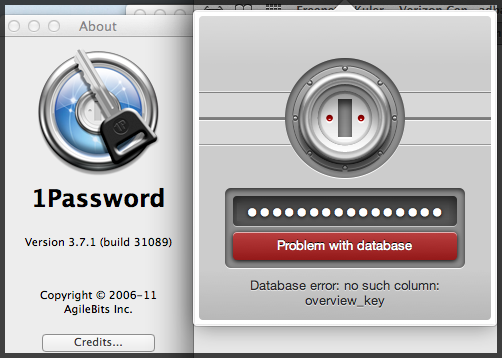
Here’s how I fixed it
Start Safari, go to Safari / Preferences… / Extensions, and remove the 1Password extension if you have it. Close Safari. Re-open Safari. Close Safari using the magical sequence Command-Option-Q. Re-open Safari. Open 1Password and use it’s preferences panel to reinstall the Safari extension. Go back to Safari, and if you’re as lucky as I was, it’ll work.
