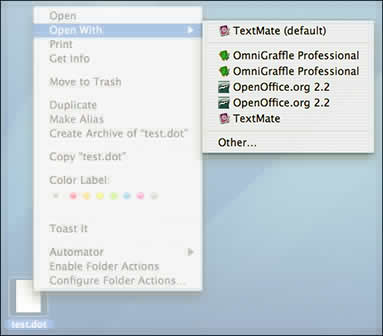Today I learned that there’s a nifty little utility called Maintenance 3.8 out on Apple’s site. You can find it by going to Apple / Mac OS X Software…, and when the web page pops up, type Maintenance in the search box.
It’s an automator script to repair permissions, verify preferences, updating prebindings, do cleanup, update databased, rebuild indexes, empty Trash, and so forth. My guess is it’s much like Onyx.
Deciding to give it a try, I downloaded it, opened the .DMG file, and double clicked the automator icon, selecting Restart when done. And while I got a very little in the confirmation department that things were working, I saw a lot of CPU activity running utilities I was familiar with.
So, with the laptop plugged in, I left to to chug away. I heard the restart sound several minutes later. And, I ignored it.
Later, I picked up my laptop and went to login.
Nothing.
The “breathing LED” on the front was off, and nothing was responding keyboard or mouse wise. The screen was black.
So, I decided to check the battery. Full power.
But then I noticed something. At the steep angle, in the near pitch black of my LCD screen, I saw the login window. What was happening: the backlight wasn’t coming on. Fiddling with the brightness control didn’t help either.
Sure enough, I could make out the cursor once I located where it was.
I tried opening and closing the lid. Nope. Backlight still off.
So, I restarted (as I mentioned, it was operational, I could barely make out the GUI).
The machine sprang to life, showed me the blue background, and right before it went to the login screen, the backlight cut out again, leaving me in pitch black.
Titling the screen back again (with the keyboard sticking up in the air and the screen flat on the table), again I could make out the login box and mouse. I did a restart again.
This time I held down Command-V as it booted. And I watched as it came up, lots of normal diagnostic messages, and then the blue background, and right as the login screen appeared, back to pitch black.
Annoying. But now I’m wondering if all the times I’ve ever woken my laptop after a case where the lid didn’t quite clasp perfectly, was this what was happening — could the machine be up, but the backlight off?
So, one last time, I restarted. Only I held down Command-Option-P-R (four fingers) to reset the power management settings. Several chimes later, I let go, and the machine booted perfectly, and the login box appeared, backlight and all.
I’m hoping that my experience may lead to an additional piece of the puzzle about the Mac waking up funny. I would have never have noticed anything on the screen if I looked at it dead on, as I always do.
It’s fairly well known that if you close the Mac’s lid, but down engage it fully, the lid will pop back up, but not after putting the machine to sleep. At that point, it becomes a little dance with the lid, trying to get the lid back down, so that the machine can see it re-open, and that usually wakes it. But sometimes the screen is still dark, and you have to play with the power button (and if frustrated, hold it down to restart).
Sometimes this same problem manifests when you wake the machine, enter your password, and suddenly everything goes dark. You wiggle the cursor and hit the keys and nothing happens. Caps Lock toggles, but it feels like it’s gone back to sleep.
Well no more. From now on, I’m going to tilt my screen back and see if I’m operational. That way I won’t lose data from an unnecessary restart.