Installing the new Safari 4 Beta gave a great browser experience, but it stopped OS X’s Mail from working. Uninstalling it restored normality. Anyone else getting this?
Yesterday I downloaded a copy of Safari 4 Beta for Windows, and I have to say that the speed increase was obvious. Just a little playing around with the browser [especially in developer mode] tells me that Apple has something good. Real good.
However, my experience when installing the Safari4.0BetaLeo.dmg version on OS X wasn’t as hot. Well it was, but the collateral damage was unexpected.
In short, the browser worked great, just like on Windows. The speed up was there, but certainly not as dramatic as when you’ve got Internet Explorer to compare it to.
 My problem, however, was that when I went to open up OS X’s Mail, the Mail program crashed. Hard.
My problem, however, was that when I went to open up OS X’s Mail, the Mail program crashed. Hard.
Repeated attempts did the same thing. Open Mail, it shows the cached list of old messages, it attempts to download from the IMAP servers, and clicking anywhere causes the Mail application to implode.
It was certainly repeatable.
Two things about the crash impressed me, though.
Number one, Mail was blaming it on a Growl extension. That’s nice to know that an application can tell where it’s detecting a fault.
Number two, after a few repeated failures, it was just like Apple to automatically sense my frustration and have mail automatically ask me if I’d like to reset my preferences and try launching again.
I did. And, it didn’t work.
So, after logging a few problem reports, I decided to uninstall Safari using the Safari4.0BetaUninstall.pkg.
No surprise, Mail returned to normal, and my Growl extensions were functioning just fine.
This raises the question about what the new Safari is doing that affect Mail to begin with.
But the real point here is that this software really seems to be beta. Good beta. But still beta. If OS X Mail stops working and you don’t know why, revert to your original Safari install. I bet it’ll help.
Can any other OS X users confirm or deny this is happening to them?
CONFIRMED WITH SOLUTION: Thanks to reader comments and feedback, it’s clear the problem is with current Growl extensions not being compatible; simply remove them (see comments on how) and wait for Growl to come out with an update.

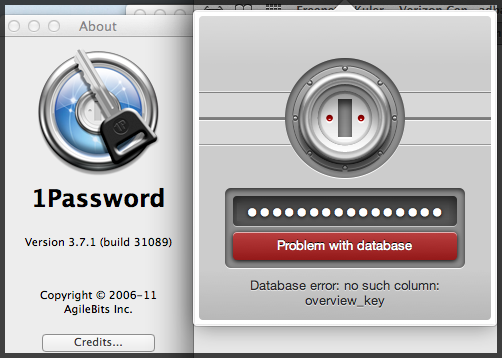
 My problem, however, was that when I went to open up OS X’s Mail, the Mail program crashed. Hard.
My problem, however, was that when I went to open up OS X’s Mail, the Mail program crashed. Hard.