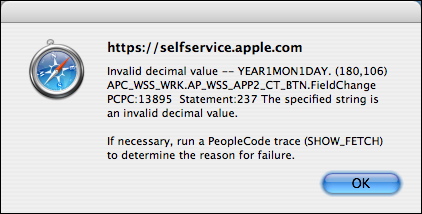Ever wonder how a well-intentioned policy turns into a horrible nightmare for the very people it was designed to serve? I found the perfect example.
Let’s take the case of Apple’s technical WWDC ’09 conference in San Francisco. Brilliant talks. Amazing speakers. Fantastic audio and video. It’s good stuff.
Now Apple is a company that is on the forefront of user experience, they pioneer usability and design, and their big presentation this year is on efficient resource and queue management. You’d think this innovative thinking would hold over into how they actual manage crowd control, but you’d be wrong. Apple has totally missed the mark. I know, it seems impossible.
There’s an absolutely stupid policy that’s being enforced, and while the best of intentions are there, the policy isn’t helping anyone. It actually makes things worse. Follow this.
You’ve figured out your course tracks for the day, bunkered down to do some work on your laptop, and are watching a series of presentations being held in that room with your development buddy. It finishes, and so you tell him “Can you watch my stuff, I’m going to hit the restroom before the next presentation.” He says ‘sure’ and you leave. After all, being a convention center, the restrooms leave little to be desired in terms of personal space.
On the way out, you’d tell the Apple guy at the door “be right back” and empty handed you walk across the hall to the restroom, return in minute, and reclaim your equipment-occupied seat. At least that was how it was at the start of the conference. All was fine. Things ran like clockwork.
Mid-conference someone revised the policy. Instead, if you leave, you now have to go wait in line to return.
Why did Apple do this? I asked. Two reasons.
First, by only letting people out and not back in, this is supposed to make things easier for the presenters to set up.
Second, it’s supposed to establish an order of fairness for those people coming into line.
On the surface it appears to make sense, but what this policy really does is prevent grown adults from being able to go to the restroom. Instead, you’re standing there with a full bladder and Apple’s staff is literally telling you that you’ve got three options:
a) Hold it until the session starts.
b) Abandon your equipment (as you might not have a buddy to watch it), and then wait in line to see if it’s there when you get back.
c) Go get your equipment and hold it while you do your business, and potentially miss the session (although you already had a seat).
Let’s examine this.
1) Does the policy improve seating fairness?
No. There’s equipment, and most likely a person, reserving the seat until you return. No one standing in line is going to benefit whether you reclaim it now or later. And, realistically, every talk that has been “filled to capacity and people were turned away” had plenty of chairs mid-row, plus people are willing to stand.
2) Does this improve the line?
No. It actually makes them longer, meaning Apple has more to manage. And, as the lines wrap all over the halls, it makes them more cramped, confusing, and uncomfortable.
3) Does it make conference attendees happier?
No. It’s annoying, bordering on rude, telling someone they have to return to their seat and wait for the presentation to start in order to relieve themselves. It’s a frequent conversation topic to overhear, Apple is putting a lot of people off.
4) Does it make Apple look corporately smart?
No. In fact, even its own employees are mocking the policy behind Apple’s back, all the while blindly enforcing it (most of the time), at the door. Even their own realize how ludicrous it is. This makes Apple look bad in a very self-aware Dilbert way. Of course there’s an insulting double set of standards, as the guy managing the gate preventing people from using the restroom calls on his buddy to take his place while he goes to take a piss.
5) Does it make the presentations go smoother for the presenters?
No. In fact, worse. Now one has to wait for the presentation to start, interrupting the speaker, and by going in and out letting more light in the room. It causes distractions. Plus I’ve seen one attendee fall over a chair during a presentation, and two people trip during a presentation, all trying to temporarily exit.
6) Does it make viewing the presentation go smoother for the attendees?
No. Being seated in the middle, one now has to navigate over other people who are trying to watch the presentation. I’ve had my equipment kicked as well as my foot stepped on by someone telling me “whew, now I can go.”
7) Is it safer?
No. There is now less room to get out, where before the row was empty. Plus, there are power cords, laptops, cases, drinks and other obstacles to navigate, crush, and trip on.
8) Does it provide accurate metrics for seating?
No. In re-entering you get counted a second time. This messes up Apple’s counts and artificially makes room seem more full, turning away people who could be viewing.
9) Does it make it easier for the presenters to set up?
No. The presenters are up on stage, a good distance from the audience. No one is trying to interact with the presenters before the talk.
So, what starts as a “good idea” ends up impacting far more people than it should. Compare this to a simple first-come first-serve policy, which would allow everyone to get settled before a talk begins. If seats are full, stand; if you don’t want to stand, sit; if you don’t want to sit, find another session; if you don’t want that to happen, get there on time or before, just like everyone else does. It’s acceptable to leave a session during Q&A in order to find a good seat at the next session.
Unfortunately, as with most failed policies, the solution usually is to add more policies (rather than correcting the root problem). Kudos to Apple for not going this extra step. The slippery slope would be to kick everyone out in order to have them stand in line again; that however would be truly idiotic, especially given the equipment people carry and set up to attend these things.


 My problem, however, was that when I went to open up OS X’s Mail, the Mail program crashed. Hard.
My problem, however, was that when I went to open up OS X’s Mail, the Mail program crashed. Hard.