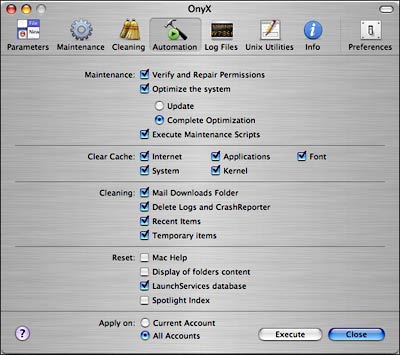Comp Time is your company’s secret weapon, not just to employee happiness, but to productivity.
Some companies define comp time as earning 1.5hrs for every overtime hour worked. This article assumes a 1:1 ratio to make its points. Our focus is directed at human behavior when comp time is (and isn’t) available and the side effects of being able to borrow from past and future reserves.
We’ll examine two companies. A, which does not implement comp time. And, B, which does implement comp time.
Let’s start with the assumption that the normal work week is five days long and eight hours each.
Work-To-The-Rule vs. Simple Flex Time
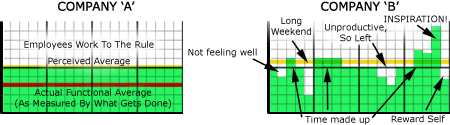
Company A’s Average Is Lower Than They Realize!
Company B’s Average Is Above 100%
Productivity!
Conversely, if you’ve hired professionals and treat them like professionals, they tend to act like professionals. Company B also has the same 40 hour work week, but its policy is such that employees are free to jiggle their time around via flex hours.
If an employee doesn’t feel well, he leaves, without infecting the rest of the office, making it up later. If an employee takes a long weekend, he can beat traffic, yet still make up that time without burning himself out. If he’s being unproductive, and knows it, he can just stop — suddenly company B isn’t paying for unproductive hours. Even better, when the employee gets a burst of inspiration and is in “the zone” creatively, he’ll naturally work as long as it takes; people enjoy feeling productive. This amount is often well above what’s asked. Finally, the employee can use the extra accumulated time to reward himself; company B doesn’t have to shove out as many bonuses.
Management at Company is confusing attendance with productivity (the stuff that actually gets done), but all they really have is a bunch of disgruntled clock-watchers. Company B is a different story, because the actual productivity often exceeds 100%, plus its people are happy (and happy people don’t jump ship).
Large Blocks of Comp Time
Let’s try to even out the playing field by improving Company A’s corporate policies. Let’s say that Companies A and B are both in the same line of business, doing identical work, with identical talent. Both have simple flex time, and both even have comp time. The difference being, that while both bill their customer on a monthly cycle, Company A ties its comp time policies to a two week pay period, just because. Company B, also with a two week pay cycle, allows comp time within the one month billing cycle.
All you really need to be looking for what actually happens in a company when a real-life event bumps up an artificial boundary. The conclusion, as we’ll see, is that the broader the comp time window is, the more benefits befall to the company.
Employee Illness
Let’s look at the case where an employee gets sick at the end of a pay cycle in Company A.
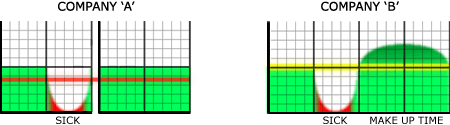
Company A’s Productivity Is Lower Due To Missed Time
AND They Are Now Behind Schedule!
Company B’s Average Is Unaffected By The Absence!
Employees do not like touching this reserve, primarily because it is a safety buffer that accounts for emergencies. Additionally, there’s the perfectly valid conception that vacation time should be fun time, and that one might want to use it in large sized blocks.
Company A has two rationalizations for making the employee consume vacation time. One, forcing them to draw against it is a disincentive to stay home. Two, not having any left means the employee won’t be out for an extended period, keeping him around. Both are self defeating in the long run.
First, it’s true, the sick employee may drag himself into work, simply to be there. However, someone who’s sick often doesn’t perform well, and in the case of software development, coding in a mental fog can actually do a project serious damage. Meanwhile, the rest of the office gets sick, which cycles back around to making recovery difficult. Now you know why flu season affects some companies and not others.
Second, people function better after breaks. Having an employee continually working on a project non-stop tends to induce burn-out, often leading not to continued productivity, but to the employee leaving for another job, presumably with better working conditions.
Either way you look at it though, Company A has lost time on the project due to the employee being out.
Company B, however, has a different perspective. Because their policy allows the time to be recovered, the employee has a strong incentive not to consume his vacation pool. As such, he works longer in the days that follow, recovering his time. From a project standpoint, it regains the ground that was previously thought lost.
Additionally, because the project isn’t behind schedule, planning becomes easier and more accurate, allowing Company B to let the employee take a long vacation, scheduling around it so that it has no impact. When the employee returns, he’s refreshed and back to producing at peek performance.
The Schedule Crunch
Comp Time also provides enormous benefits when an extra effort is needed. Let’s look at the case of a forth coming demo, preceded by an extra surge of pre-demo preparation activity.
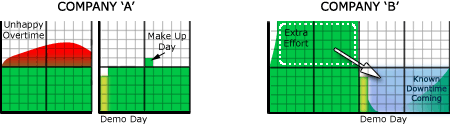
Company A’s People Put In Less Extra Effort, And Are Unhappy.
Company B’s People Go Above And Beyond, Willingly.
Meanwhile, Company B’s staff is willing to go beyond the extra mile, primarily because they know that what follows the demo is a significant block of downtime. Company B gets the time when they need it, and the employee doesn’t feel taken advantage of. They return rested and ready, sooner.
The lesson is clear: the larger the block of allowable comp time, the more value the company gets. The effect does not appear to be linear, either. A company with monthly cycles gains more than having two back-to-back bi-weekly cycles of time reconciliation.
Making Comp Time Work
Company A’s fear is that the employee will borrow from the future and not work it back. There’s are several easy ways to deal with this.
Should an employee cross a comp time boundary with a negative amount, it simply get drawn from vacation, and if no vacation, then salary. The primary risk to cover is the case of the employee borrows time and then quits, the solution is just to set policy so that no comp time can be borrowed more than the employee has resources to cover.
Another way to allow borrowing forward is to actually draw from vacation, though allowing comp time to return back time to the vacation pool.
Ideally, though, the best solution is to allow banking of time to fill in gaps. You’re no longer borrowing from future time, but normalizing from reserves. Turns out, employees will settle in on this optimum strategy without having to be shown, anyhow.
Benefits of Comp Time
Concluding, note that the longer the comp time period extends, the more the company itself actually benefits — its workers are more productive, they’re happier, they’re able to go the extra mile, people are healthier over all, etc. The employee feels more freedom, as the job integrates with life instead of dictating it. Yet still, on average, the employee willingly spends more time for the company (which is also happens to be the better quality time), and still gets to enjoy long vacations (that now don’t disrupt schedule).
It’s a benefit that’s very easy to provide, and it makes Company B have the competitive edge over Company A, all things equal.

 At this point I opened the Network Diagnostics utility using
At this point I opened the Network Diagnostics utility using