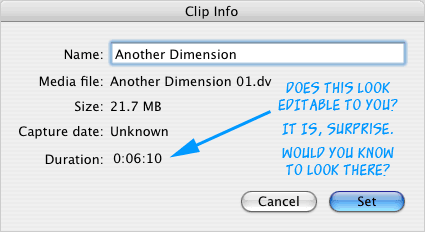I love Apple, and I’m a big fan of their software packages. But sometimes there are tasks where Apple doesn’t get it right. Today I explain what caused the bald spots on the side of my head — me pulling out my hair trying to use iMovie, Garage Band, and QuickTime to do something so totally simple.
I hope this rant spawns comments that point the finger at me and something I’ve overlooked or don’t understand, because right now I’m pulling my hair out over famous Apple software. I’d like to be wrong.
Please, keep in mind that I’m not fussing over Apple or their operating system, but over how their tools thwart me at each step in a particularly trivial task: video editing for making raw podcast footage. There are things Apple does that are very right, and there are very few things they do wrong. Here are some big wrongs in my eyes.
Beef #1: Final Cut Blows Up – Normally, I do my video editing in Final Cut Pro. However, it seems that Final Cut Pro blows up and locks up the operating system. Honest. Try this, take a healthy sample of an .m4v file, import it into Final Cut Pro, bring it up in a preview window, and then move the playhead back and forth with the mouse. On my system, Final Cut Pro closes abruptly with no warning message, the mouse goes into the spinning beachball of death, and the GUI locks forever.
Need a file to try this out on? Try a good sized complicated one one, something you know already works in iTunes, like Channel Federator’s Episode #1.What I think is happening is that the .m4v is actually a container format, and that when Final Cut Pro hit an internal format that it doesn’t know, it blows up. At this point, I think the GUI subsystem loses some important messages about the keyboard, mouse, and which application is in control — nothing works from the console. One has to ssh in from another system, to which the Mac will let you login as if there’s no problem remotely, and issue a reboot command, as no process is consuming memory or chewing up the CPU.
To be fair, Final Cut Pro works just fine for other formats. What just gets me is that if you pull the same .m4v file into iMovie, the cheaper video editing tool, oh that works — it does a conversion and you’re just fine. So, explain to me why my thousand dollar editor can’t do what the $69 one can… from the same vendor.
So let’s say I want to choose a sound track and export it, so I can add it as an audio track in a video editor.
Beef #2: GarageBand’s One Project At A Time Rule Bites – I’m less than pleased that GarageBand only lets me have one project open at a time; that’s very inconveinent for moving pieces between my audio projects. GarageBand wants to shutdown one instance before working on another.
Even TextEdit, the simple text editor, recognizes the need for being able to work on multiple things at the same time and cut’n’paste between them. Why don’t other applications do the same? Must we re-learn how users work each time?
Beef #3: GarageBand’s Export Sucks – Oh you should have seen how animated I got at my inanimate computer over this. You’d think that a loop editor, a tool specifically designed for making custom songs and audio tracks, would let you save?!? Hell no. Sure, you can save a project file, but you can’t save your audio output you just created. I want save/export whatever you call it my finalized audio mixdown into a .WAV or .MP3 file somewhere on my disk of a filename of my choosing. I’d love for .AU, .AIFF, and .ACC, too… you know the stuff that QuickTime does already?!??
See, Apple has made the assumption about the purpose of this tool, that it’s either going to be used for making a song to put in iTunes or that I am going to export it as a Podcast. The fact that one might use it for intermediate stages of audio mixing totally seems to have escaped them.As such the only option is to share. And that means GarageBand burries my song in my iTunes collection or it saves it as an .m4a file, an audio container file. And we know how I feel about container files by now. I don’t want to share – I want to export.
So fine. I export to iTunes, which now annoyingly plays my “song,” and because iTunes just opened, it wants to update my subscribed podcasts. Great, just great — why can’t I even “share” without open iTunes?Eventually, I locate the new .AIF file, but now here’s a new catch — can I just move it without destroying iTune’s preconceptions of the musical universe? Will there be some burried XML file that will freak out if this file is gone? Scared, I make a copy to the desktop and then use iTunes to permanently delete its version.
So, song file in hand, now I drag it into iMovie with the intention of fitting it to the video.
Beef #4: iMovie Won’t Trim The Audio Length – Okay, admittedly, this makes no sense to me. I should be able to drop in a 23 second audio clip and drag it’s length down to 11 seconds, truncating it. And sure, the help says I can do this. It even shows how: put the cursor on the end and drag. Duh.
Problem is, it’s not working. I get no arrow cursor. I can’t change the size. And, what’s really nibbling my cheese is that it’s not telling me why. I’m sure there’s some stupid setting that is “protecting” me from myself, as if this were a real song I wouldn’t want to crop. I can’t find it, not in the online help, and not in the instructions that were in the box. Why not the latter? Cause there are no instructions in the box. iWork has instructions, why not iLife. I don’t want to have to “discover” features as I go or to guess what keyword was used in the help system to find my topic. Argh!!!SOLUTION: View / Show Clip Volume Levels is on… you can’t resize when you need to see the volume.So, I guess the real beef is that either help needs to be updated, or it needs to be more apparent why I can’t do something. Glad this one was fixable and is me. But let’s pretend I didn’t get that far, as I certainly didn’t last night…
Beef #5: the AIF is Evil – Fine, if iMovie won’t let me trim the length, then I’ll use Audacity, perhaps the best audio editor out there. It’s not Apple, but I know it works, and have used it on many occasions for many projects. So, I open Audacity, create a new project, and Import the .AIF file — which instantly causes Audacity to crash.
Admittedly, I was using the 1.3.0b beta. How about the 1.2.4b stable release? Yes, that opens the file, but it screams by in an uneven pulse that sounds like it’s shredding the speakers.So, I open the same .AIF file in QuickTime Pro. It plays fine. Finally, I can export to .WAV format and use Audacity to do some creative editing. Still not ideal. And why so many steps and file conversions?And before you ask, why not do my trimming in QuickTime? Because QuickTime doesn’t offer me the granular precision I need nor the visual cues in the form of a visual wave. I can’t clip to the smaller size and force the last 1.3 seconds to fade out. QuickTime Pro is pair of scissors and scotch tape, it is not an editor.
Fine, so now I finally got my background music, let’s create a solid background for a title screen.
Beef #6: iMovie has a Terrible Color Matt Interface – In Final Cut Pro, you want a solid color, you create a color matt, tell the color, and then drag duration to how long you need it for. In iMovie you can’t create a color matt.
Ok, actually you can. To get a Color Matt, you have to drop something else on the timeline, move it creating a hole, switch to the arrange clips view, that hole becomes a color matt, change the color, and enter a new duration. Only there’s a bug, sometimes the duration looks like a static label and not a text box, even though it’s still editable. 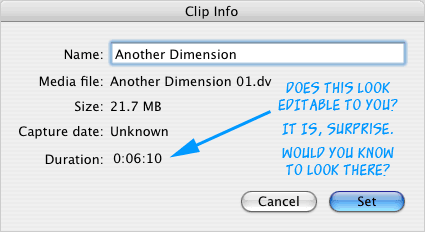 Even so, you can’t control resolution at the 10th of a second level, where sometimes you need it.Again, I feel that Apple’s approach is to assume someone is dropping clips on the timeline, and not doing movie construction. For that, they expect you to use Final Cut Pro, which, oh yah, crashes.
Even so, you can’t control resolution at the 10th of a second level, where sometimes you need it.Again, I feel that Apple’s approach is to assume someone is dropping clips on the timeline, and not doing movie construction. For that, they expect you to use Final Cut Pro, which, oh yah, crashes.
Beef #7: iMovie Hides Show Photo Settings – When making a slide show, there’s a neat effect called the Ken Burns Effect, which slowly zooms out or in to a point of interest during a cross fade. It’s wonderfully pleasing under normal circumstances, and I still haven’t figured out how to get Final Cut Pro, that thousand dollar package, to do it as well as iMovie. Problem is, when making my titles, I don’t want that. And, I can’t turn it off.
Again, actually you can. Select the image and click Show Photo Settings, then uncheck Ken Burns Effect.However, here’s what happens – it’s a usability issue. You drag a photo in, and suddenly it gets converted into a “mini-movie” doing the Ken Burns effect, that’s not what you want, so you delete the “photo-movie” and comb though the menu items. Only problem is, the menus hold no clue, and the button you need is greyed out because you don’t have a photo selected. Thus, until you load what you don’t want, you can’t fix it.Worse yet, the “workaround” to that frame of mind is that you select the Kens Burn Effect clip and choose Edit / Create Still Frame. You think you found the “right” solution, but you get frustrated, especially with a lot of photos.
Beef #8: iMovie and “Sharing” – Again, like GarageBand, I don’t want to share, I want to export, and the export movie takes me to the Share dialog. The software asks me where I intend on putting things, rather than asking me what format I want to save my movie in. I hate this.
The solution is simple, Apple, let me have total control over my settings, but have a drop down of recommendations to start from. Oh, say, like you do with QuickTime Pro…
SOLUTION: And, yes, apparently you can — they’re under Expert Settings. Not obvious at first.
Beef #9: GarageBand Won’t Handle Multiple Videos – Sure, I can put multiple photos up and customize a soundtrack exactly for it, but I can’t do that with multiple little video clips. What do I want? The ability to export them as a movie unto itself, or I’d be happy with even just the audio portion knowing it will perfectly fit in some other tool.
Bottom Line
I had the most miserable night fighting stupid user interface issues with the software. And, mind you, this is software that I’ve used time and time again for the last two years or more. Only now did all of the annoyances converge until I had enough. And let me say that when I use the tools as Apple envisioned for the purposes they envisions, things go without a hitch. They’re wonderful. But step outside that vision by a narrow margin, and the world feels like it’s collapsing.
My whole goal, from start to finish was simply to lay down a color matt, add some titles in time to some music that I made, and append a few stills, and then a video. This should have taken minutes, but it totally drove me nuts. Did I eventually get there? Yes, but it made me feel like I was jumping through hoops and fighting the Mac every step of the way, which is the total opposite of every other Mac related experience I’ve had to date.
The truth of the matter is most of these things are usability issues, amplified by lack of sleep, but that doesn’t make them any less real to the end user, no matter how right or wrong they are.