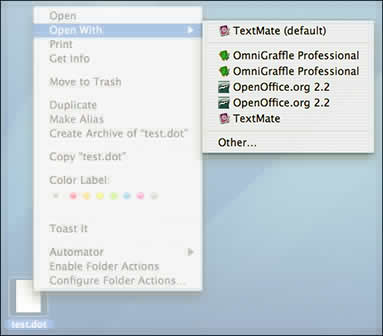Recently I discovered that one of my favorite authors put out a book on writing, called Weinberg on Writing: the Field Stone Method.
Well, on a lark, I decided to purchase the book from Amazon, and I have to say, not only have I not been able to put the book down, but it has truly inspired me about writing in ways that no English book ever could.
 Basically, Weinberg draws parallels of building a wall with field stones (no mortar) to that of writing. He starts by stating that how we read, sequentially, is not necessarily how we write. Additionally, when we see today’s electronic medium, full of indexes and hyperlinks, this is merely presentation, and, again, has no bearing on the writing process.
Basically, Weinberg draws parallels of building a wall with field stones (no mortar) to that of writing. He starts by stating that how we read, sequentially, is not necessarily how we write. Additionally, when we see today’s electronic medium, full of indexes and hyperlinks, this is merely presentation, and, again, has no bearing on the writing process.
Instead, he points back to a time in his life when he became addicted to morphine from some nasty surgeries and broke the addiction. He explains that addition is a very clever and evil process. It requires that you do something in the short term that makes you feel better, but with the side effect that it actually makes you feel worse in the long term. So, you do the activity again, and you feel better, but then after it passes, you feel even worse. Quickly you run into a terrible spiral.
However, smart and creative people can break that cycle. How so? By finding something else that makes them happy. Instead, they don’t end up with feeling worse; they simply build upon repeated successes.
He then discusses how when he’s faced with a project that’s not going well, or a deadline, or even writer’s block, that he’d distract himself (“to unblock himself”) by going for a walk, drinking a beer, having sex, watching television, cleaning out the garage, whatever. Only the problem was, when the break was over, he’d be in even a worse pickle, and have even less time. …sounds an awful lot like addition, doesn’t it?
So, he started looking for a smart and creative way to break the cycle, and he now claims he never gets writer’s block. Writers block comes from three things: not having enough ideas, having too any ideas, or having just the right amount. If there’s not enough, he goes “looking for flag stones”. If there’s too much, he organizes them. If things are just right, he polishes and shapes them. Volia, writer’s block is gone.
But what is this “looking for flagstones” he’s talking about? Turns out when you’re building a wall, like a retaining wall out of stone, the quick “city” way is to purchase a ton of rocks. However, in the country, you go out into fields, looking for stones that are the right size, shape, and color. You collect them, and after a number of years, you have your wall.
Problem is, if you just flat out collect for the wall, you run into two problems. One is that as time presses on, it gets harder and harder to find wall-specific stones. You can’t just say “I’m going to find five today.” That doesn’t work. Second, sometimes you come across other stones that have practical value or some emotional connection, but you have no immediate use for them. He says to collect those and start different piles. And with this advice, he points out with modern day cheap storage, it’s possible to collect a lot of ideas and then organize them later. Also, he spends considerable time telling how to capture ideas that might get lost such as when you’re dreaming or in a social context where it doesn’t seem appropriate at first.
Weinberg points out that a “good stone” is an idea that moves you strongly emotionally. When a passage stands out, when a well worded sentence is found, when a thought sticks out, when someone says something, when you get a flash of insight or perspective on the world, and so forth, these are good stones. Weinberg has made a career out of collecting ideas, and with it, he’s never out of material or inspiration for writing. He encourages the reader to do the same, through a series of simple observational exercises he applies in his writing classes, and I have to say… it works. My own set of blogs have been stepping up in the number of entries; I’m seeing far more reader email and comments than ever before.
Weinberg pointed out that upon a friend of his giving a review to another author’s book, praise was given that it was a gold mine. And when Wienberg asked his close friend why he never got that kind of praise. Weinberg’s friend thought and said a gold mind is something where you have to move a lot of earth, and if you’re lucky, you get a nugget. Then he proceeded to say that Weinberg’s books were more like coal mines. Continuing, that every shovel full is valuable.
And, I’d have to agree.
Weinberg draws on tons of deep and clever concepts, thoughts, and expressions, weaving them into folds of comedy and information, conveying his points effortlessly and concisely. He illustrates how the “Fieldstone Method” works for fiction, non-fiction, and technical material. And, it really does.
This simple blog entry represents my personal synopsis of the first five chapters in a twenty chapter book. I strongly encourage you to get your hands on it and read it. It will take you no time what-so-ever, as it’s less than 200 pages and quite thin. In no way does it discuss grammar, technicalities of the English language, or pseudo-science positive thinking crap.
Wienberg in the course of 40 years has produced 40 well known books and over ten times that in articles. His students are cranking out books and articles. His methodology is quite an eye opener, especially if you want to become more prolific.

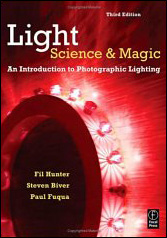
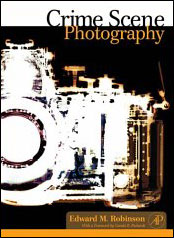

 Problem was, one of those patches was for the NVIDIA GeForce Ti 4200 graphics card, and during the installation process, when the Microsoft Version was applied, the machine froze, requiring a manual reboot via the reset switch.
Problem was, one of those patches was for the NVIDIA GeForce Ti 4200 graphics card, and during the installation process, when the Microsoft Version was applied, the machine froze, requiring a manual reboot via the reset switch. Ok, I lied. They’re not ordered, and there’s more than ten. Which ones have your friends plagued you with?
Ok, I lied. They’re not ordered, and there’s more than ten. Which ones have your friends plagued you with?