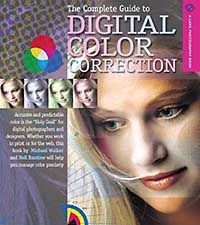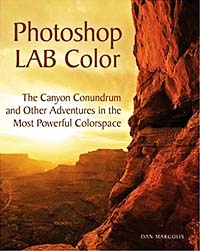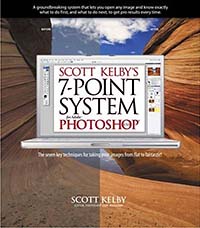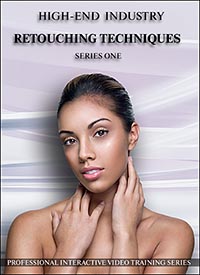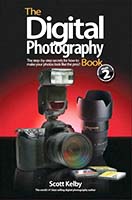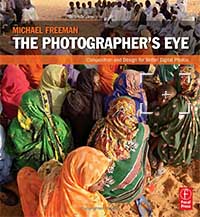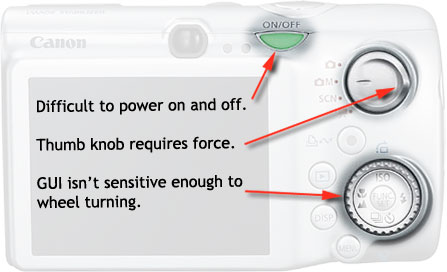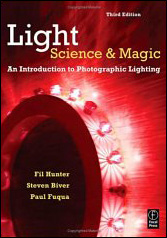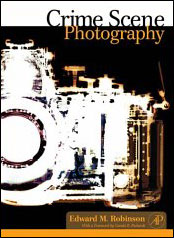TFP/CD means “Time for Print” / “Time for CD,” and it’s an arrangement whereby a model and a photographer exchange professional services instead of one hiring the other.
TFP/CD means “Time for Print” / “Time for CD,” and it’s an arrangement whereby a model and a photographer exchange professional services instead of one hiring the other.
Surprisingly, though, many new models don’t know it exists, and those that do have some serious misunderstandings about it.
I happened to be reading a discussion forum where some photographers were discussing photo shoots and the models were wanting quick turn around times on CDs. Reasonable. But then it dawned on me, perhaps it wasn’t clear too all what caused the delay. By the time I was done, I derived two secrets models might like to know.
For photographers, setting expectations up front is really important. Failure to do lets misconceptions propagate.
For instance, an inexperienced model may do a 2 hour shoot and roughly estimate the photographer took 500 pictures based on shots-per-minute during a scene and how long the total session was. When a CD doesn’t arrive within the next few days, anxiety replaces anticipation, and when it does arrive there may be only a handful of images leaving a model to wonder why it took so long. But what’s really happening? Did the model get screwed? Was the photographer lazy?
Is there anything that could have been done to get even more images, get some them sooner, or even get even higher quality images? Actually, yes.
The photographer in a TFP/CD deal is just as concerned about his or her reputation as a model is and doesn’t want anything substandard floating in the wild. As such images rarely go from camera to CD to model without review and processing.
Here’s the same scenario from the other side of the camera:
In reality, the photographer may have taken only 200 pictures. Photos are often taken in bursts and during makeup and wardrobe changes the camera isn’t firing; this counts for a lot of down time.
Of the photos, there will always be some that didn’t turn out: eye blinks, unwanted motion blur, lens flare, a horrible facial expression, hair obstructing the face, an unflattering fold of skin, an oil shine, a harsh shadow, undesirable lint, fly away hair, hot spots, exposure alterations, etc. The bursting allows for lots of micro differences to choose from, so that the best of a given set can be selected. To the untrained eye it can simply look like a lot of the same picture. This narrows down the usable images considerably.
Also neglected is that many photographers now also do their own photo editing. And that’s where the really time-consuming part starts. A single photo might take an hour just to get right. The higher the resolution photo and the sharper it is, the more time it takes. Often a photographer inspects every pore of skin. So, even if 20% of the photos are usable, this can represents a full-time week’s worth of editing.
Think about it; that’s 40hrs of follow-up work from a mere 2hr shoot. The misconception is that pictures are ready once taken, usually they aren’t. And, in a TFP/CD shoot, there’s no cash income from this job, so it’s very likely that this post-processing time has to come from in-between other paying gigs, which pushes out the delivery further depending on other commitments and schedules.
A studio uses TFP/CD to put their best foot forward, and that’s why the model greatly benefits from this. It’s unspoken, but often TFP/CD shoots get a little more time, care, and attention; one isn’t producing product, but art.
Sometimes whole segments that looked like a good idea during the shoot just don’t have the magic when everything is seen in context. As such, the photographer will often cull down from the usable photos to just the absolute best of the best and then spend a lot of time and detail on just those.
Believe it or not, the photographer also wants the model to have the images as soon as possible, because if they’re ready for the model’s portfolio, they’re also ready for the photographer’s.
I think the best advice to a photographer in this case is to under commit and over deliver. Don’t say it will take a week if it will take two. Explain that the goal is to get some small number of high quality photos, regardless of how many are taken.
And as for information to the model, the shoot isn’t over for the photographer when the last picture has been taken; that’s when the laborious and time consuming meticulous editing begins.
But here’s some secret advice that will get a model better product, sooner, and more of it:
1) If you are patient and have the extra time, offer during the TFP/CD shoot to allow the photographer to experiment with the lighting. Almost always there are a number of experimental configurations a photographer is secretly wanting to try, but he knows it’s high risk because it might not work perfectly and he doesn’t want to send you home with nothing. Conversely, it could really work out special and you’d have something new, amazing, and highly creative for your portfolio. By allowing for creative freedom, which might not work out, you actually increase your chances of getting super-spectacular shots. Photographers kill for models who let them tinker with experimental lighting.
2) If you are a tech-savvy model and are willing to accept electronic delivery instead of a CD, many photographers will happily send you email attachments or URLs where you can get your photos as they become ready. Because there is no bulk collection with a looming deadline, the photographer will often end up giving you more photos over the course of time, but you also benefit from getting those already done sooner. Plus, since you’ve set up a venue for delivery, a photographer revisiting prior shoots experimenting with new editing techniques has the means of sending you future updates for your portfolio as well.